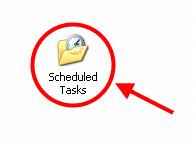
I just discovered that Windows 2003 restricts scheduled tasks access to Administrators and System.
Windows restricts who can create new tasks by controlling who's got write permissions to that folder. But interestingly enough, right-clicking the folder and choosing properties will not let you examine or change the permissions on the Tasks folder.
You can, however, change the permissions on Tasks with CACLS. So, for example, you could keep a user named Jack from scheduling tasks like so:
cacls c:\windows\tasks /E /G User1:R (Grant User1 Read Access to Scheduled Tasks)
0 commenti:
Post a Comment