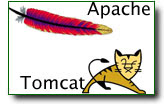

After upgrading Java from version 1.5 to 1.6 Tomcat didn't start anymore and showed me the followind error:
Failed creating java (prunsrv.c)
There were 3 problems:
1) Tomcat was configured to use the old Java Runtime, you should modify the registry key or use its own Configurator2) Permission on Java folder for Tomcat Service Impersonated Account
5 commenti:
I spent forever trying to get it to run, your copying that little file worked perfectly. I can't believe how long it took me to get there. Thank you.
-Julie
Thanks a lot for this easy solution. Copying the file did it.
I quote Julie 100%. Thanks again. I can only wonder how you found it out...
The more appropriate way is to have the registry settings set correctly. i.e.:
HKEY_LOCAL_MACHINE\SOFTWARE\Wow6432Node\Apache Software Foundation\Procrun 2.0\Tomcat6\Parameters\Java\Jvm = C:\Program Files\Java\jdk1.5.0_22\jre\bin\server\jvm.dll
(Obviously the registry and folder location will change to match your environment)
Hello
I found that in the reg key quoted I had somehow picked up a double forward slash. How this happened I have no idea.
Post a Comment