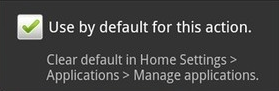 I spent a lot of time in order to find how to replace the default gallery for my Android phone.
I spent a lot of time in order to find how to replace the default gallery for my Android phone.The solution is really easy:
- Tap the Menu button on your phone and select the Android Settings option.
- Scroll down to the Applications section and tap it.
- On the next screen, tap Manage Applications and then the All tab on the subsequent screen.
- Scroll down the list of apps until you see the old browser listed and tap that entry.
- On the next screen look for the "Launch by default" section and hit the Clear defaults button.
0 commenti:
Post a Comment