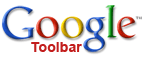
To clear the toolbar's search history, perform the following steps:
Start a registry editor (e.g., regedit.exe).
Navigate to the HKEY_CURRENT_USER\Software\Google\NavClient\1.1 registry subkey (yes, the registry subkey is 1.1, even though you might have installed version 2.0 of the toolbar).
Select the History subkey, click the Del key on your keyboard, then click Yes to the confirmation.
Close the registry editor.
You will need to log off and log on to clear the cache of previous searches within IE.
0 commenti:
Post a Comment